Iceshop has further improved its WooCommerce Icecat connector. The connector will now also set global attributes in your WooCommerce environment.
What is new? And what are the benefits?
What are the key benefits of the WooCommerce/Icecat connector? This connector enables the automated enrichment of products within your WooCommerce assortment with the rich product content directly from the Icecat catalog. The connector can also be used in combination with other Iceshop WooCommerce connectors for assortment integration and e-ordering.
With the new improvement, the connector does not only set attributes as custom attributes for each product. It now also sets the global attributes which you will be able to use in your filterable set-up within WooCommerce. When you are using the connector without our Icepim installation, it will automatically feed all attributes from Icecat marked as searchable within the Icecat datasheets of the products that are in your WooCommerce shop.
Are you using Icepim as well? In that case, you will be able to manage the searchable attributes within your Icepim environment. Only the attributes you mark as searchable will be set as global attributes within WooCommerce.
Global attributes in WooCommerce
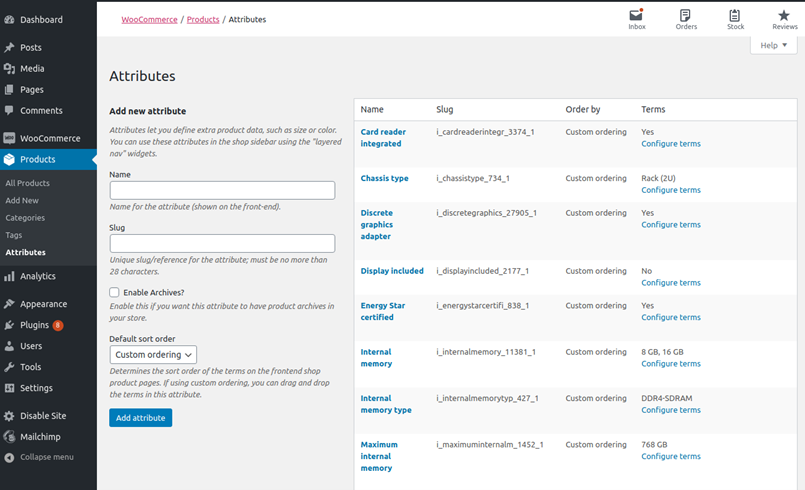
Within the custom product attributes overview, you will be able to see global attributes as well.
Example of not global set attributes in product overview (not searchable marked in Icecat datasheet)
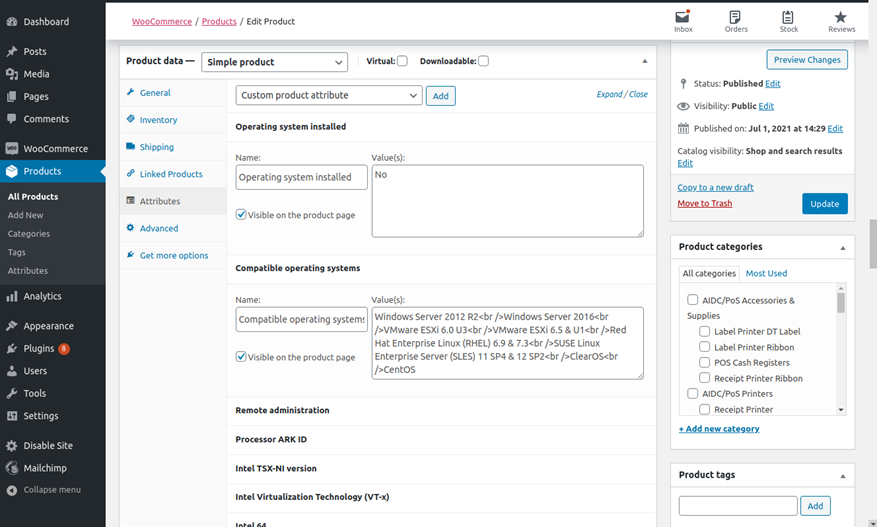
Example of global attributes in product overview (searchable marked in Icecat datasheet)
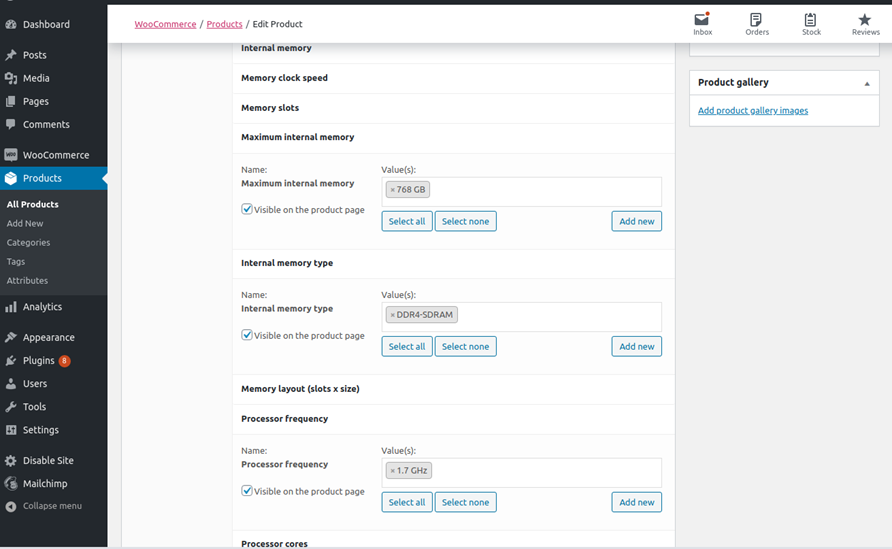
How to update to the last version?
It is possible to update the module with standard WordPress plugin update methods.
Upload files via FTP or use the WordPress install plugin page. The update file is available on request for the current users. Please sent an e-mail to supportdesk@iceshop.nl to request the file.
How does the update work with your current set-up?
The plugin will delete old custom attributes and insert new ones as global attributes automatically with the first update. So there is no need to do anything extra at your side. The connector also automatically updates the global attributes. When there is a new one, it will add it and when an attribute is not used anymore by any of the products within your assortment, it will delete the attribute.
With respect to already set global attributes within your WooCommerce environment, the connector only adds its own attributes. So if you have already created global attributes within your WooCommerce environment, make sure to delete any duplicates from the ones that were set manually/not connector-created attributes after the installation. You will be able to recognize the attributes set via the connector (slug starts with “i_”).
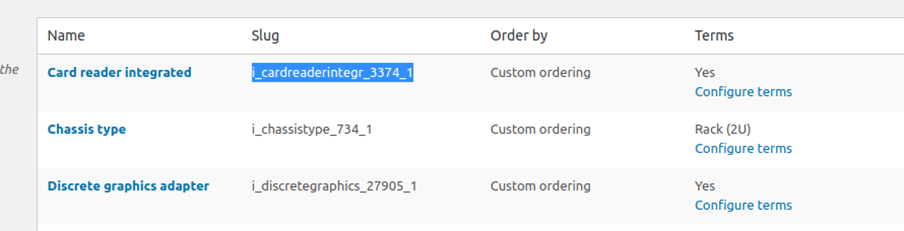
Are you not a user yet? Please contact us for more information. In case you have any questions? Please contact us directly via the website.



