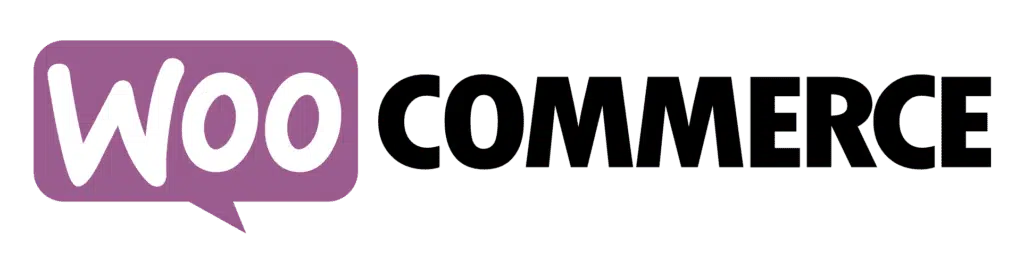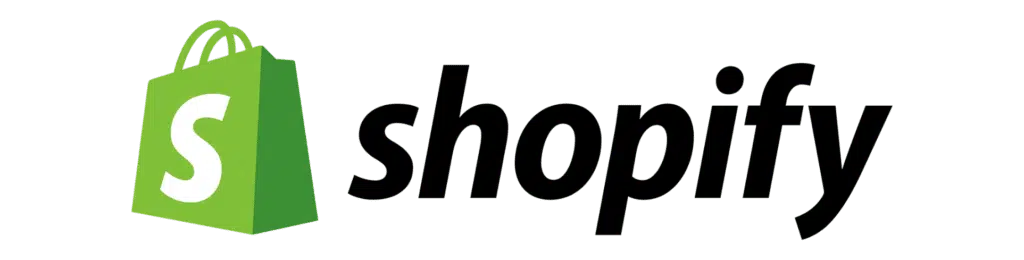Frequently Asked Questions
General Questions
To see the types of solutions we offer, please visit our Solutions page.
To become a customer of Icecat Commerce, you can visit our website and fill out the Demo/Contact form. Our team will reach out to you to schedule a call(s), during which we will discuss and offer an Icecat Commerce solution tailored to your business needs. We will then establish a scope of work for your case and provide time estimates for the project. Once we reach an agreement, we will send a contract for you to sign. After that, we will deliver your project and provide ongoing support as needed.
The implementation time varies depending on the solution. If you do not require a customizable solution, the project can typically be completed within a few weeks. However, we also take our planning into account. This will be discussed before signing the contract with a project manager.
Yes, we do offer customization development. You can contact us to discuss your specific requirements and get a quote.
The standard contract length is one year.
We require an annual, prepaid payment in advance.
The subscription will be automatically renewed within 12 months, unless the subscription is canceled in writing at least one month before the renewal date.
Yes, there is a minimum support package, which varies from 2 to 4 hours depending on the product.
We accept invoicing.
This varies based on the solution. Please discuss this with our team during your initial consultation.
Icecat PIM can be accessed through a web browser. You will log in and use the software with the credentials we provide.
Charging a set-up fee or not depends on the product / provided solution.
Yes, we provide support resources such as a user manual and demo(s) to help our customers get the most out of the software.
Our pricing model is based on an annual subscription and the number of users.
Yes, we provide customer support during business hours. You can contact our support team via email, phone, or Skype.
Yes, you can access it from a mobile browser.

Icecat PIM is a Product Information Management system that enables advanced management of product information data and content. Essentially, PIM performs the following tasks: it imports unstandardized supplier product data spreadsheets into a standardized environment, Icecat PIM, which includes pricing and stock information via our Icecat Connect service. These products are then matched with the product data catalog from our sister company, Icecat, and enriched with various product content. Icecat has over 14 million ready-to-sell digital product datasheets. Within Icecat PIM, customers can manage their product assortment, set warehouse selection rules, manage stock and pricing, set pre-/post- filters, and more. Finally, Icecat PIM exports the processed data to the customer’s shops. The process described can be set up once and can be run automatically at a frequency that suits the customer’s business needs, whether it be once a day or more or less frequently.
We usually set a connection through FTP to automatically import your supplier’s assortments in a CSV, XML, XLS file. The best way to do it is through our service called Iceimport. This may also be possible if you already have a solution for stock&pricing, but we will need to check your import files first.
When supplier’s assortments are imported, filtered/standardized in Icecat PIM, with one click the customer can enrich all your assortment with Icecat product content, which includes title, marketing texts, attributes, bullet points, images, videos, related products and more.
Yes.
Our standard export formats are CSV and XML. Other custom formats are available for an additional fee.
It will not be displayed in your shop. But if you want to bring it back online, you can always enable it in Icecat PIM.
Make use of our pre-filters based on warehouse, brand, category and product type.
In Icecat PIM, go to Pricing/Vat settings.
In Icecat PIM, go to Pricing.
In Icecat PIM, go to Product edit page. On General tab, check the box next to “Lock general data/content/status/logistic data”.
In Icecat PIM, go to Warehousing/Warehouses to create warehouses. You can create rules in Warehousing/Warehouse selector. Set rules by specifying a condition and result, or use general rules such as cheapest/highest price.
Yes, Icecat PIM allows you to import data from your suppliers.
Yes, Icecat PIM includes reporting and analytics features that allow you to track and analyze your product assortment amount, Icecat coverage of product data in real-time, as well as log operations for Import and Export.
Yes, please visit our Shop connectors page.
We handle all updates and maintenance on our end, ensuring that our customers always have access to the latest features and bug fixes.
Yes, we provide support resources such as a user manual and demo(s) to help our customers get the most out of the software.
No, we do not charge any additional costs or hidden fees. The price you pay for the Icecat PIM is all-inclusive and covers everything you need to use Icecat PIM, unless you have pre-agreed customized development.

Icecat Connect is a service offered by Icecat Commerce, tailored to automate the provision and updating of unified suppliers’ product lists with standardized Icecat data. Its primary goal is to streamline tasks for resellers, eliminating the need for manual adjustments to stock, pricing, and product assortment management.
Product data that can be imported includes Manufacturer Product Number (MPN), brand, product name, short and long descriptions, marketing texts, category, price, stock, custom fields, etc.
The most commonly used format for Iceimport is CSV, although XLS, XLSX, or XML formats are also supported.
No, there are no limitations on the quantity of products. Our customers successfully import from hundreds of thousands to millions of products. For a large amount of products, we also incorporate Iceimport delta imports.
Yes
FTP stands for File Transfer Protocol, which is a standard network protocol used to transfer files from one host to another over a TCP-based network, such as the internet.
Yes
Yes, Iceimport provides the latest supplier stock and pricing updates directly into your webshop or in a file format, ensuring automatic updating of product information.
The Icecat Connect file is uploaded to a FTP location provided by Icecat Commerce or it can be directly imported into Icecat PIM or your ecommerce platform.
Yes, it is possible to integrate Icecat Connect with e-commerce platforms such as Magento, WooCommerce, Shopify, etc., as well as with a PIM system, such as Icecat PIM.
Yes, within the project there are customization options available for importing product data if required upon our agreement.
Icecat Connect can perform some mapping with the Icecat database for brand,product title and category. However, for other data management and transformation tasks, it is necessary to use a PIM system, such as Icecat PIM.
Integrations
The supported data formats for importing/exporting product catalogs are CSV, XML, and XLS. Additional options are available upon request. SSH access is required for installing the module and admin access is needed for configuring it.
Collaborator access to the shop is required and it should have the following permissions: Products, Manage, and install apps and channels.
For Icecat Connect, SSH access is required as it is necessary to set up the cronjob for automatic import. Both Icecat Connect and Icecat PIM require admin access to the customer’s shop.
Icecat Commerce account should have Collaborator access to the shop with following permissions: Products, Manage and install apps and channels.
Yes. In addition, you can connect our Stock&Pricing solution (Icecat Connect) to Woocommerce/Magento. In Icecat PIM, you can manage your product information and content. Custom development is available at an additional cost upon request.

Magento
Icecat for Magento
Iceimport for Magento is an exclusive plugin for businesses that use Magento as their e-commerce platform. It helps to easily manage all your needs through product imports.
Pre-installed Magento, PHP 7.4 or greater, MySQL 5.3.x or greater.
Attributes, titles, descriptions, images, and some other product information.
Icecat for Magento is a module that automatically enriches all your products from Icecat. It fills your products with Icecat’s vast data source: attributes, titles, descriptions, images, videos and much more.
You need a pre-installed Magento and a Full/Open Icecat subscription.
Yes.
Yes.
Images, attributes, long descriptions, short descriptions and all the other product data.
To avoid conflict between these two modules, you should set the update settings in Iceimport.
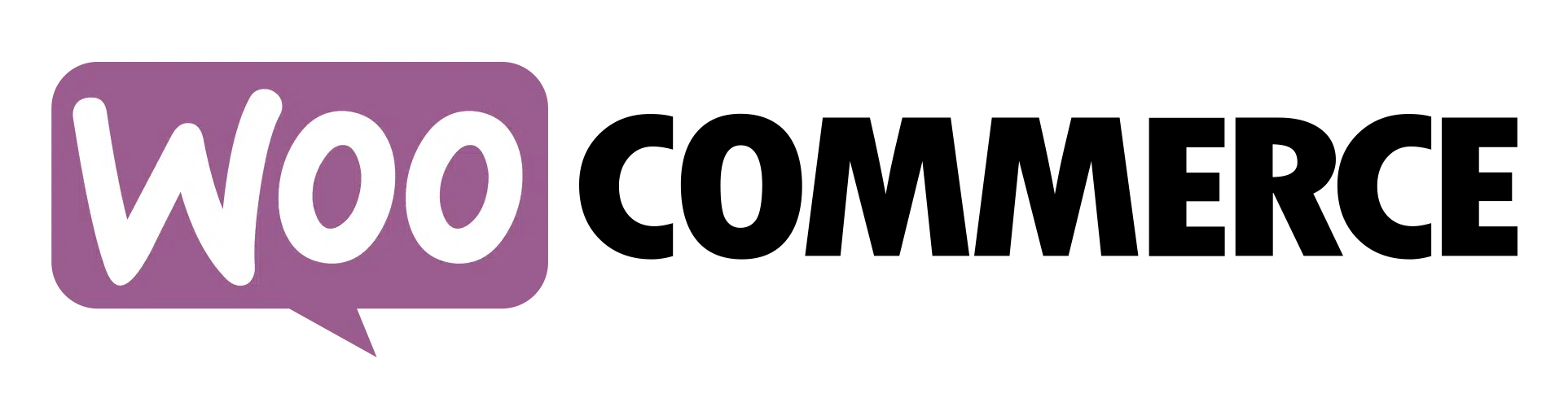
WooCommerce
Icecat for WooCommerce
Iceimport for Woocommerce is an exclusive plugin for businesses using Woocommerce as their e-commerce platform to update stock&pricing. It helps you easily manage all your needs with product import and much more.
Go to Woocommerce Settings > Iceimport tab > Price & Stock Settings (down below). Choose your Regular Price Options and Markup Percentage. Your profit margin will be automatically set for the next import.
You only need to install Woocommerce.
Iceimport imports your entire product assortment from consolidated distributor files with stock&pricing updates, as well as titles, brands, descriptions, etc. Icecat for Woocommerce enriches your products with Icecat content.
Yes, it does. It adds and updates all your distributor categories with their child-parent categories into Woocommerce.
Go to Price & Stock Settings and configure the settings to your liking.
PHP 7.4 or higher. MySQL 5.3.x or higher. WordPress pre-installed, Woocommerce installed and activated.
The module saves a copy of the old imported file and checks whether the next import is identical to the old feed. It skips imports to prevent unnecessary server work. The ‘Delete Old Feed’ button deletes the old import feed. If you delete old feed, the next import will work regardless.
You can set a cron job to run scheduled on your server with this: /{your_website_path}/wp-content/plugins/iceimport-for-woocommerce && php -d memory_limit=-1 iceimport_cli.php
Yes, it does. This adds product weight to Woocommerce if provided by a distributor.
Icecat for Woocommerce is a module that enriches all your products from Icecat automatically. It fills your products with Icecat’s huge data source: attributes, titles, descriptions, images, videos and much more.
You need pre-installed Woocommerce and a Full/Open Icecat subscription.
Yes.
Yes.
Images, attributes, long descriptions, short descriptions and all the other product data.
To avoid conflict between these two modules, you should set the update settings in Iceimport.
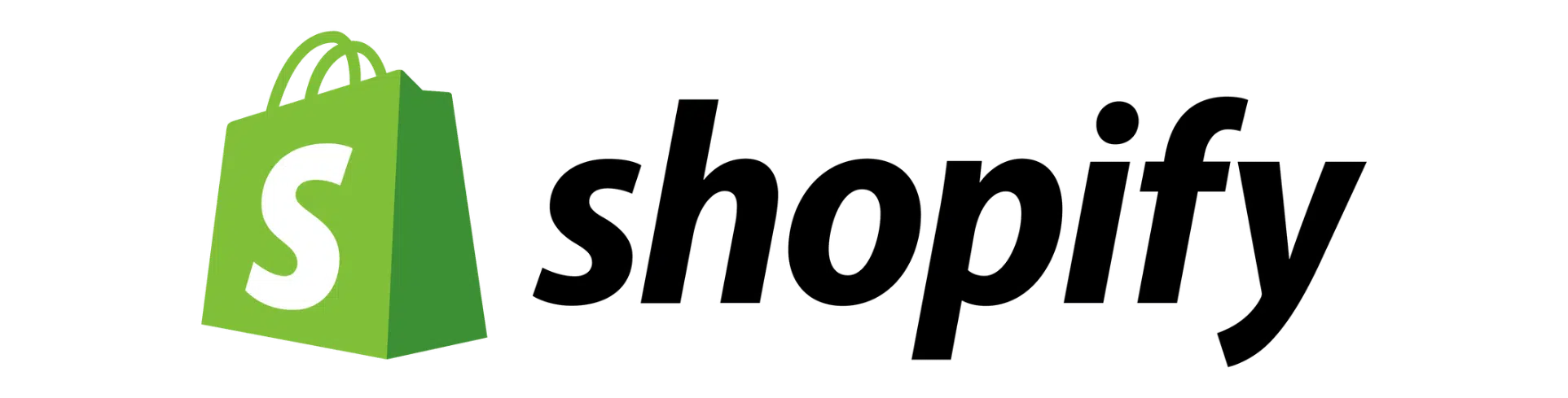
The Shopify connector is a module that exports your products to Shopify and/or automatically enriches all your products with Icecat data, such as attributes, titles, descriptions, and images, if you have a relevant Icecat subscription.
You need to provide Icecat Commerce with the URL of your Shopify shop. Then, Icecat Commerce will send you a collaborator request via Shopify, and you will have to accept it. Icecat Commerce will handle the rest.
Yes, it does.
Yes, but currently, we only support one language per shop. Please contact us to discuss possibilities.
The product data includes MPN, Brand, EAN (GTIN), product type, price, stock, and collection(s). The content data includes images, attributes, descriptions, short descriptions, and all other product data.
We can send up to 50,000 products to Shopify. If you want more than 50,000 products, you need to upgrade to Shopify Plus.
Yes. The Shopify connector can fetch products from your shop, enrich them with Icecat data, and send them back to your shop.
Yes, you can have a wide range of opportunities for managing your product assortment and content if you purchase Icecat PIM.
The Shopify connector can send categories and subcategories of the products while exporting product information. Products are saved as collections in Shopify.

Batavi is a highly customizable e-commerce platform created by Icecat Commerce. Batavi customers are mostly B2B businesses focused on Technology and IT products. The Batavi platform is installed and configured by the Icecat Commerce team based on the project scope.
There is a flexible and highly customizable pricing rules functionality. It allows, among other features, to set absolute or fractional margin. There is also a possibility to configure general pricing in Icecat PIM and customer specific pricing in Batavi.
Our team will take care of configuring your Batavi. You don’t need to do anything and you can simply access Batavi in your web browser.
Yes, it is possible to import distributors assigned to each product to Batavi.
There is a task manager to automate your workflow based on your business needs. Together we can decide how often we will schedule your tasks. Hourly, daily or both to keep your data up to date.
All data that is available in Icecat per product: descriptions, images, bullet points, reasons to buy, attributes, etc.
Batavi provides customizable options for customers with their business specific workflows and needs. Batavi customers are enrolled in a project based on scope and requirements, supported by a project manager, timelines, deadlines and delivery dates. Batavi business model works on premises basis, it is not available to use for free or not available open source.
We take care of servers for Batavi. If you want it to be hosted on your server, the requirements will depend on server load. Minimal requirements would be: PHP 7.2 Mysql 5.7 or Mariadb 10.3 RAM: 16GB HDD: Depends on number of products and product images in your set up. On average, 100K products need 100G space.
Batavi is a useful solution for customers with non-standard business needs. It allows high customization. Moreover, Icecat Commerce team provides ongoing support for new features development upon agreement in a project scope.
Yes. Batavi system is tailored to meet the needs of product content sourced from Icecat.
Yes.
Yes, the system is multilingual.